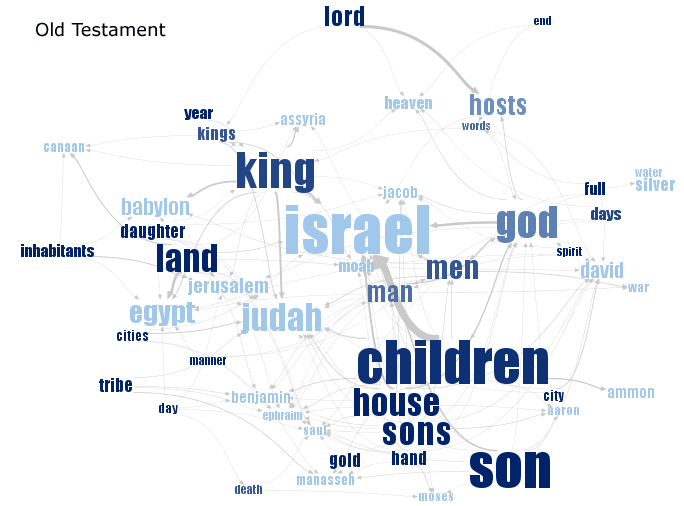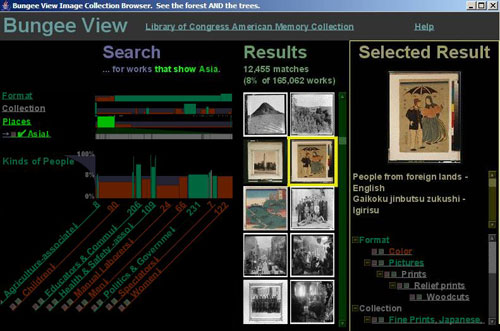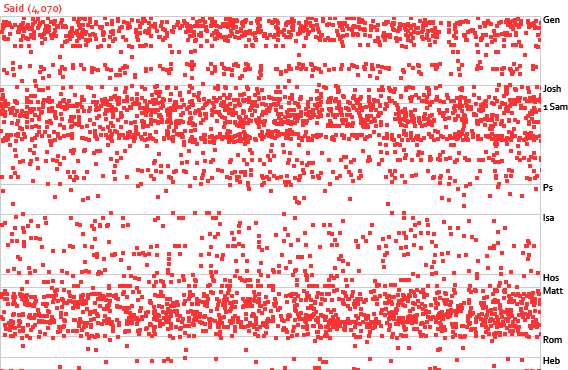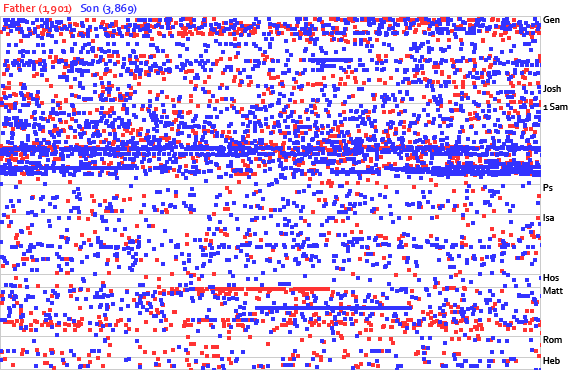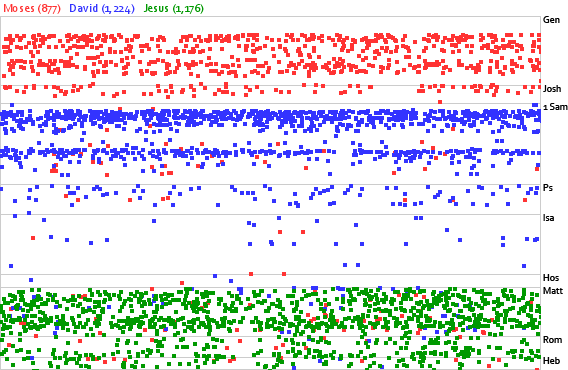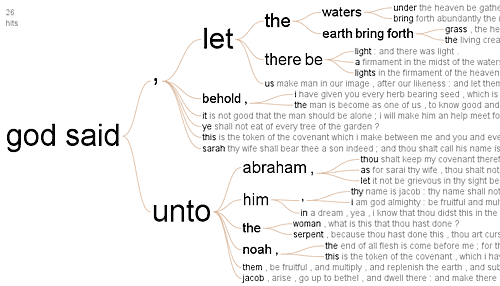Sean at Blogos (finally) reveals the topics of his presentations at the BibleTech08 conference.
One of his talks is about the “long zoom” (which, shockingly, lacks a Wikipedia entry) as it relates to studying the Bible. Over the past year, I’ve become convinced that the long zoom is a fundamental metaphor for how people deal with complexity (especially now, in the early 21st century) and that the Bible software company that successfully applies the long zoom to its products will redefine Bible study.
What Is the Long Zoom?
The long zoom refers to the idea of showing objects or data at different scales. Think of zooming in and out on Google Earth, for example—one second you see the whole earth, the next you’re looking at the nonexistent logo at the bottom of Google’s swimming pool. As Sean mentions, the film Powers of Ten (1977) was the first project to express the idea in an accessible way.
But the term “long zoom” comes (I think) from an article in the New York Times Magazine by Steven Johnson called The Long Zoom. The article is about the (still ongoing) development of the computer game Spore by Will Wright, who created SimCity. Jason Oke summarizes the article if you don’t want to read all 5,000 words of it. (I recommend reading the whole thing, however. It’s one of the most interesting articles I’ve read, though it probably helps to have enjoyed playing SimCity at some point in your life.)
Johnson writes:
“One of the things that’s obviously been happening for the past 100 or 200 years,” [musician Brian] Eno told me, “is that the range of our experience has greatly expanded: we can see much smaller things and much bigger things than we ever could before. But we can also start thinking about much longer futures and much deeper pasts as well. That really makes a big difference to us as humans, because on the one hand it makes us realize that we’re very powerful in that we’re able to comprehend and see all of this universe. But it also makes us seem so much less significant. We’re a tiny blip on a tiny radar screen. I think this is a feeling that people are trying to come to terms with, the feeling of where do we fit in all of this.”
And arguably the best way to come to terms with that feeling is to explore those different scales of experience directly, to move from the near-invisible realm of microbes to the vast distances of galaxies. Of all the forms of culture available to us today, games may well be the most effective at conveying that elusive perspective, precisely because they are so immersive and participatory and because their design can be so open-ended. “I wanted to make a game that would recreate a drug induced epiphany,” Wright told me. “I want people to be able to step back five steps, five really big steps. To think about life itself and its potential galactic-scale impact. I want the gamers to have this awesome perspective handed to them in a game. And then let them decide how to interpret it.”
(Wright is, of course, describing the effects of not just drug trips but also how great works of art—music, literature, visual arts, and now, apparently, video games—have always affected people: art catches people by surprise and gives them a glimpse of their humanity or perhaps even a longing for something more than is possible in our limited existence on earth. But I don’t need to get into a theology of art here.)
Both Eno and Wright frame their comments from a long-zoom perspective, a perspective that, as Eno notes, only recently became possible to visualize concretely. Any medium that allows interactivity or animation has the potential to express itself in long-zoom terms—in other words, film and computers are the ideal media to explore the long zoom.
In his summary of the article, Oke writes:
the long zoom helps us see how things at different scales, from the littlest things to the biggest, are interconnected…. This idea of seeing relationships across different scales is an immensely useful and important idea… But more specifically, what the long zoom visually demonstrates is what you could call the verticality of interconnectedness—not just connections between peers or similar things, but the connections between things at different scales, between the small and the huge. Scale can seem to impose its own limits— it’s easy to assume that small things should have small effects, big things should have big effects. But the long zoom helps us see that small things can have big effects.
Because seeing patterns across scales is so new, and only possible with technology, it presents novel ways of studying the Bible.
Applications for Bible Software
The main way I imagine long zoom working is textually—showing relationships at different levels: words, clauses, sentences, paragraphs, sections, books, the whole Bible, historical and contemporaneous literature, and future literature. In other words, it makes explicit the implicit context at each scope and between scopes, showing how parts relate to the whole and how seemingly independent ideas actually couldn’t exist without each other. (It sounds a lot like a semantic dataset, I know.) I don’t realistically think we can identify all the links between ideas at every level—we’re not omniscient—but we should be able to identify some of the important ones. I also think that as people and scholars become more adept at finding links at different scopes, as they think more explicitly in long-zoom terms, they’ll start to see entirely new patterns emerge.
I realize that paragraph is pretty abstract. Sorry.
Think of the Bible Word Locator as one component in a long-zoom system. It lets you see the distribution of multiple words at a time across the whole Bible. Adding scoping would let you zoom in to see occurrences at the book or verse level, for example, and zoom out to see occurrences across Bible translations, perhaps, or other ancient books, or other religions. Current Bible software lets you search this way to some extent, but it doesn’t let you do it with the fluidity of a long-zoom interface—an interface that allows you to see all these different levels and move between them with ease.
Another example of a tool that lets you work on multiple scales simultaneously is Carnegie Mellon’s Bungee View, designed for navigating the vast photo collections of the Library of Congress and similar institutions. It doesn’t explicitly use the zooming metaphor, but its motto is: “See the forest AND the trees,” which sums up well the whole long-zoom idea:
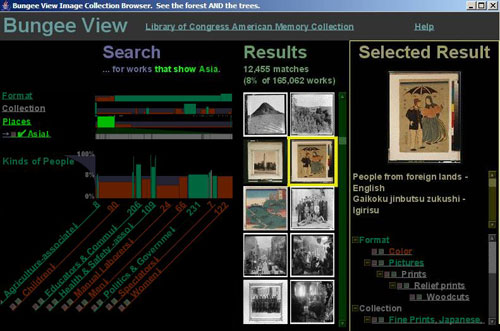
Of course, textual study is only one way to apply the long zoom to the Bible. Other organizing principles are time, space, people, God’s redemptive plan for humanity, the Ten Commandments, echoes of Christ throughout the Bible—you can see pretty much anything through a long-zoom filter, which is both good and bad.
It’s easy (for me, anyway) to become enamored with the sheer novelty of seeing Bible data in different ways and to press the long-zoom metaphor too far. If I say that the long zoom is the interpretive key to the whole Bible, I’m no better than numerologists who find the secret of life in the 153 fish in a fishing net. The long zoom is a new way of seeing data, one that fits the current state-of-the-art well, but there many other ways of looking at the data, too.
You need raw data to produce any kind of visualization (long-zoom or otherwise). Part of what I’m doing here at OpenBible is providing reusable data that people can use to create really cool things like long-zoom interfaces. Similarly, Sean is working on organizing Bible data for Logos to enable the “zoomable user interface” for them.
I hope that Sean is planning to publish the slides from his talk—it sounds like a fascinating new approach to studying the Bible, and I’m eager to see what he’s come up with.